Today when logging into Google Drive I was presented with a new banner advertising the New Google Drive. As a huge Google Drive user and usability fan I clicked on it in excitement. Could this be the next big thing in Cloud-based office tooling? The first few moments of puzzlement were followed by crystallising dismay as I realised that Google Drive documents now require a double click to open, instead of a single click.
My thinking went a bit like this:
My thinking went a bit like this:
Double-Click: Personal Quantification
1. But single-clicking works fine
I click files to open them. This is the natural order of things. In the new Google Drive I have to click twice. That means twice the work!
2. I do it all the time
I open about 4 Google Drive files a day. I'm a pretty heavy and extremely consistent user.
3. 1460 clicks per year
Each year that's 1460 sweet file-opening clicks. That's how often I do it.
4. Google wants to make that 2920 clicks
Now Google wants me to double that to 2920 clicks.
5. What kind of time-wastage is that?
How much of my living time is this usability design flaw going to cost me? Let's start by figuring out how much time a click takes.
I click files to open them. This is the natural order of things. In the new Google Drive I have to click twice. That means twice the work!
2. I do it all the time
I open about 4 Google Drive files a day. I'm a pretty heavy and extremely consistent user.
3. 1460 clicks per year
Each year that's 1460 sweet file-opening clicks. That's how often I do it.
4. Google wants to make that 2920 clicks
Now Google wants me to double that to 2920 clicks.
5. What kind of time-wastage is that?
How much of my living time is this usability design flaw going to cost me? Let's start by figuring out how much time a click takes.
Exercise 1: Quantify Reaction SpeedGo to : http://www.humanbenchmark.com/ Based on 20 trials, determine my average time to recognise what to click on and then click on it. Trial 1: 297 ms Trial 2:: 242 ms Trial 3: 267 ms Trial 4: 308 ms Trial 5: 72 (crazy outlier) Trial 6: 259 ms Trial 7: 322 ms Trial 8: 295 ms Trial 9: 316 ms Trial 10; 289 ms Trial 11: 276 ms Trial 12: 269 ms Trial 13: 281 ms Trial 14: 240 ms Trial 15: 290 ms Trial 16: 275 ms Trial 17: 265 ms Trial 18: 281 ms Trial 19: 316 ms Trial 20: 293 ms WORLD AVERAGE REACTION TIME: 254 ms MY AVERAGE REACTION TIME: 276 ms That's 276 milliseconds per file open | Exercise 2: Quantify Maximum Click SpeedGo to: www.brainbashers.com/10seconds.asp Based on ten trials, determine how many times I can click in 10 seconds. Trial 1: 58 clicks in ten seconds Trial 2: 64 clicks Trial 3: 62 Trial 4: 61 Trial 5: 63 Trial 6: 63 Trial 7: 63 Trial 8: 65 Trial 9: 65 Trial 10: 66 TOTAL: 564 clicks in 100 seconds AVERAGE: 5.64 clicks per second That's 0.177 seconds per mouse click, or 177 milliseconds per click. |
6. My fastest clicking is 177 milliseconds
With the time per click quantified, let's see the bigger picture. We'll use the fastest click speed to account for just the time I physically spend clicking, rather than recognising a file then clicking on it.
177 milliseconds multiplied by 1460 clicks per year, equals 258420 milliseconds.
7. I spend 4.3 minutes per year clicking to open Google Drive files
From this I can determine that I currently spend 4.3 minutes per year just spent clicking on files in Google Drive to open them.
8. Google wants to make that 8.6 minutes per year
But in the new Google Drive this will be 8.6 minutes per year due to being forced to double-click on each file to open it.
A quick hunt through the meagre settings options and it becomes clear that setting it back to single-click to open files is not configurable.
9. Single-click now just selects a file?
At this point I notice that single-clicking a file in Google Drive now highlights it and does nothing else. This seems smacks of poorly-thought out UI design, which I had always assumed to be impossible at Google.
10. What's the point of this change?
So why would a smart project team like the people who run Google Drive make such a usability change? Turning to Google Drive's advertisement to find out I see this message:
With the time per click quantified, let's see the bigger picture. We'll use the fastest click speed to account for just the time I physically spend clicking, rather than recognising a file then clicking on it.
177 milliseconds multiplied by 1460 clicks per year, equals 258420 milliseconds.
7. I spend 4.3 minutes per year clicking to open Google Drive files
From this I can determine that I currently spend 4.3 minutes per year just spent clicking on files in Google Drive to open them.
8. Google wants to make that 8.6 minutes per year
But in the new Google Drive this will be 8.6 minutes per year due to being forced to double-click on each file to open it.
A quick hunt through the meagre settings options and it becomes clear that setting it back to single-click to open files is not configurable.
9. Single-click now just selects a file?
At this point I notice that single-clicking a file in Google Drive now highlights it and does nothing else. This seems smacks of poorly-thought out UI design, which I had always assumed to be impossible at Google.
10. What's the point of this change?
So why would a smart project team like the people who run Google Drive make such a usability change? Turning to Google Drive's advertisement to find out I see this message:
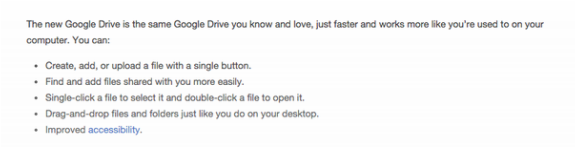
Well I certainly do love Google Drive, but doubling my daily click-time? That is the opposite of faster. And by literally taking away the functionality that I'm used to? That's the opposite of "more like I'm used to." Designed to help me get "things" done? Or get "clicks" done? Because right now, Google Drive, it seems like you want me to click my mouse literally twice as often as I currently do.
11. How important is this really?
But 4 wasted minutes a year right? That's barely anything. I can live with that, given the power, versatility, sharing capability, reliability, availability, cloud-benefits, ease of use, and incredibly generous storage capacity of this free account you offer me. I'm happy to give up that extra 4 minutes per year double clicking instead of single clicking if it's for the greater good.
So let's just check that out, and confirm that this change does contribute to the greater good of the world at large.
But 4 wasted minutes a year right? That's barely anything. I can live with that, given the power, versatility, sharing capability, reliability, availability, cloud-benefits, ease of use, and incredibly generous storage capacity of this free account you offer me. I'm happy to give up that extra 4 minutes per year double clicking instead of single clicking if it's for the greater good.
So let's just check that out, and confirm that this change does contribute to the greater good of the world at large.
Double-Click: Global Quantification
12. 240 million Google Drive users
As of October 2014, Google Drive had 240 million monthly active users.
Sources: http://en.wikipedia.org/wiki/Google_Drive
http://thenextweb.com/google/2014/10/01/google-announces-10-price-cut-compute-engine-instances-google-drive-passed-240m-active-users/
13. 161,343,166 visits per day
The number of Google Drive visits each day is 161,343,166.
Source: http://www.trafficestimate.com/drive.google.com
"Drive.google.com has received an estimated 4,840,295,000 visits over the last 30 days. The number of visits differs from visitors (or unique visitors). Visits includes multiple visits from the same individual (repeat visits)."
14. One Google Drive file opened per visit
To place a conservative estimate, we'll assume each Google Drive visit resulted in one file opened. The real average is probably several times that, but in lieu of more accurate data we'll assume a minimum of one to avoid accusations of unrealistic and grandiose claims.
17. 254 milliseconds is the average responsive mouse click speed
Rather than take global measurements using my own maximum click speed, or my average reaction time, we'll use the world average mouse-click-from-visual-recognition-reaction-time, which is 254 milliseconds. This is the time if takes the average internet user to visually recognise something on screen and click with their mouse.
Source: http://www.humanbenchmark.com/tests/reactiontime/statistics
18. 254 milliseconds multiplied by 161,343,166 Google Drive visits per day
For this quantification exercise we are going to make the reasonable assumption that those 161,343,166 daily users accessing Google Drive are going to see the file they want and click to open it.
Note that this does not include time spent searching, scrolling, typing, or visually scanning the screen -- this is purely the time spent in short moment between the point that the user recognises the file they want to open, and clicks on it with their mouse.
254 milliseconds times 161,343,166 daily users equals: 40981164164 milliseconds per day.
Divided by 1000 milliseconds per second, that's 40981164.164 seconds per day.
Divided by 60 seconds per minute, that's 683019.402733 minutes per day.
Divided by 60 minutes per hour, that's 11383.6567122 hours per day.
Divided by 24 hours per day, that's 474.319029675 days per day.
Divided by 365 days per year, that's 1.3 years of human effort, every day, spent clicking to open files in Google Drive.
The seemingly innocuous matter of replacing the single-click with the double-click is revealed best here in this global scale of time-wastage. For me, and average user, I lose 4 minutes of every year. Meanwhile mankind stumbles on its glacial march toward Total Efficiency.
Across the entire world this 1.3 years of click-time spent per day is going to become 2.6 years per day. Over an entire year, this seemingly minor UI "tweak" will generate an unnecessary human time wastage of 4.7 centuries by October 2015.
This seems an expensive use of tangible, measurable human living time for a software claiming to be faster than its previous iteration. More responsive software is great, but only when it saves human beings time. Given the enforced double-click, this doesn't appear to be the result.
Google claims:
"It's designed to help you get things done."
I ask:
How does wasting 4 minutes of my time each year help me get things done? I happen to use Google Drive applications as a means of recording and sharing my knowledge and data -- not for the joy of clicking. This isn't flappy-bird, Google! I am trying to work here. I'd like to do it efficiently.
As of October 2014, Google Drive had 240 million monthly active users.
Sources: http://en.wikipedia.org/wiki/Google_Drive
http://thenextweb.com/google/2014/10/01/google-announces-10-price-cut-compute-engine-instances-google-drive-passed-240m-active-users/
13. 161,343,166 visits per day
The number of Google Drive visits each day is 161,343,166.
Source: http://www.trafficestimate.com/drive.google.com
"Drive.google.com has received an estimated 4,840,295,000 visits over the last 30 days. The number of visits differs from visitors (or unique visitors). Visits includes multiple visits from the same individual (repeat visits)."
14. One Google Drive file opened per visit
To place a conservative estimate, we'll assume each Google Drive visit resulted in one file opened. The real average is probably several times that, but in lieu of more accurate data we'll assume a minimum of one to avoid accusations of unrealistic and grandiose claims.
17. 254 milliseconds is the average responsive mouse click speed
Rather than take global measurements using my own maximum click speed, or my average reaction time, we'll use the world average mouse-click-from-visual-recognition-reaction-time, which is 254 milliseconds. This is the time if takes the average internet user to visually recognise something on screen and click with their mouse.
Source: http://www.humanbenchmark.com/tests/reactiontime/statistics
18. 254 milliseconds multiplied by 161,343,166 Google Drive visits per day
For this quantification exercise we are going to make the reasonable assumption that those 161,343,166 daily users accessing Google Drive are going to see the file they want and click to open it.
Note that this does not include time spent searching, scrolling, typing, or visually scanning the screen -- this is purely the time spent in short moment between the point that the user recognises the file they want to open, and clicks on it with their mouse.
254 milliseconds times 161,343,166 daily users equals: 40981164164 milliseconds per day.
Divided by 1000 milliseconds per second, that's 40981164.164 seconds per day.
Divided by 60 seconds per minute, that's 683019.402733 minutes per day.
Divided by 60 minutes per hour, that's 11383.6567122 hours per day.
Divided by 24 hours per day, that's 474.319029675 days per day.
Divided by 365 days per year, that's 1.3 years of human effort, every day, spent clicking to open files in Google Drive.
The seemingly innocuous matter of replacing the single-click with the double-click is revealed best here in this global scale of time-wastage. For me, and average user, I lose 4 minutes of every year. Meanwhile mankind stumbles on its glacial march toward Total Efficiency.
Across the entire world this 1.3 years of click-time spent per day is going to become 2.6 years per day. Over an entire year, this seemingly minor UI "tweak" will generate an unnecessary human time wastage of 4.7 centuries by October 2015.
This seems an expensive use of tangible, measurable human living time for a software claiming to be faster than its previous iteration. More responsive software is great, but only when it saves human beings time. Given the enforced double-click, this doesn't appear to be the result.
Google claims:
"It's designed to help you get things done."
I ask:
How does wasting 4 minutes of my time each year help me get things done? I happen to use Google Drive applications as a means of recording and sharing my knowledge and data -- not for the joy of clicking. This isn't flappy-bird, Google! I am trying to work here. I'd like to do it efficiently.
What to do about it?
If you are a Google Drive user who happens to agree that double-clicking is less efficient than single-clicking, and care enough to do something about it please spread the word and help us communicate this point to Google. Even if you just point to this article and say "what he said", we'll help spread this perspective on the aggregate global time-wastage the dreaded Double-Click poses to us all.
The ideal outcome: For Google to make this a configurable option in Google Drive. That way the diehard double-clickers from Google's Windows-lubbing focus groups don't have to develop the woefully complex muscle-memory needed for a single click, and efficiency-minded people like you and I get back 4 minutes each year to spend (let's face it) on Facebook.
Michael Pritchard
October 2014
The ideal outcome: For Google to make this a configurable option in Google Drive. That way the diehard double-clickers from Google's Windows-lubbing focus groups don't have to develop the woefully complex muscle-memory needed for a single click, and efficiency-minded people like you and I get back 4 minutes each year to spend (let's face it) on Facebook.
Michael Pritchard
October 2014
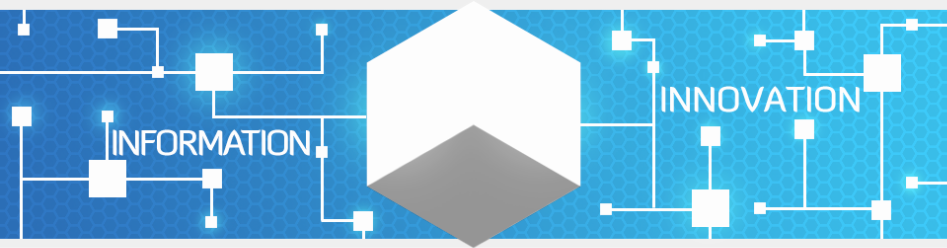
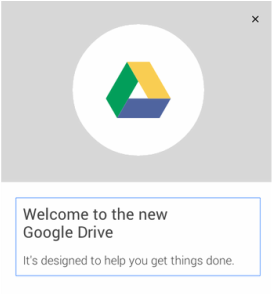
 RSS Feed
RSS Feed
